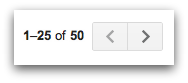There are a few changes taking place in Gmail revolving around the way everything looks, and if you have not yet seen what we're talking about you certainly will soon. One of the changes is that many of the main menu options that used to appear as links in your inbox now look like buttons or are hidden from plain view - at least when you are trying to find your oldest mail.
So, Where is The Oldest Mail Link?
It's a bit sneaky what Google has done with this particular change, but they didn't take away the ability to get to your oldest mail. They are starting to realize that Gmail has way to many buttons, so for this option they went ahead and put it into hiding. What does that mean? Well, all you need to do is hover over the message number that you are on and you will see the outline of a box that will get you to where you need to go.
Here is what the message count looks like normally in the new interface update.
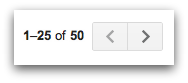
And this is what happens when you hover your mouse over that area. Do you see the ability to select 'Oldest?'
Now, simply click on 'Oldest' and the oldest messages will be displayed in your inbox.
That's all you need to do! It's not easy to find, but once you know that it is there you are good to go. Have you experienced issues with things you can no longer find in the updated user interface?Labels: Gmail UI changes, Google Apps changes in interface, new gmail oldest message, what happened to the oldest mail button?, where to find oldest mail button in Gmail